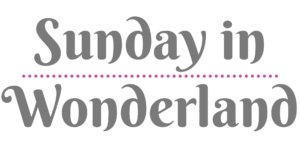I decided to write my blog not only in my native language but only in English. There were a few reasons for creating a multilingual blog. One of them is that I wanted to increase my English language skills. So you, as a multilingual blogger, probably wanted the same.
One of the answers that bloggers ask is what kind of proofreading and grammar checker software should they use to support their own blogs?
So in this review, I will show you the tool that I personally use to improve my writing skills. I am going to show you how to use Grammarly for effective multilingual blogging.
Table of contents:
- What can Grammarly do for me?
- How to use Grammarly?
- Does it support only English?
- Is Grammarly good for bloggers?
- How to use Grammarly for multilingual blogging?
- Is this tool useful for non-professional writers?
- Why do I love using Grammarly?
- Is Grammarly free?
- Grammarly Free vs. Premium & Business
- How to download Grammarly?
What can Grammarly do for me?
First things first. Grammarly is an online grammar checker for the English language. It can be used in diverse fields of writing work, such as blogging, book writing, social posts creating, e-mail marketing, and many more.
It’s main features help you improve your writing pieces:
- Grammar and punctuation: the tool detects different types of grammar and punctuation mistakes. Both basic and advanced. It also gives you a short explanation and suggestion what option should you use instead.
- Spell check: Grammarly also tracks your text looking for any spell mistakes what helps you avoid any typos.
- Plagiarism: this feature compares your work to millions of others on the Internet so you can be sure of its originality.
- Writing style: the most advanced features of Grammarly helps you directly improve your writing style with suggestions and proposals.
How to use Grammarly?
Grammarly is a multipurpose tool. It is able to help you in most of your everyday writing tasks.
First of all, after logging to your Grammarly account, you can use its main option. Simply open a new document and write or paste your work.
Grammarly will underline all of your mistakes in seconds. By clicking the mistake or typo, you will get an explanation of why the tool considers it as wrong writing. It also gives you a correct suggestion which you can add to your text with one simple click.

In this main document file, you can also take advantage of other features, such as Performance and Set Goals.
Performance gives you all the basic details of your work. You will find there the number of words, the time required to read your text, readability score, vocabulary uniqueness, and more.
The metrics base on other Grammarly users which are a pretty big group. I especially find the readability score interesting. It shows you, how much your text is advanced and what kind of people will be able to understand it easily (rather 11-old-year-kid or a person with a doctor’s degree).
Moreover, Grammarly has its own browser extension for Chrome, Safari, Firefox, and Edge that makes everyday work incredibly easy.
This smart extension allows you to correct your mistakes while working on various types of writing pieces. It helps you while writing a WordPress post, Facebook comments, online notes, e-mails, and Google Docs.

The extension does not require going to Grammarly account to paste your text there, but corrects you on the go, always when you need it.
Grammarly really cares about different creators so it also offers a plugin for Microsoft® Office on Windows, and an app – Grammarly Keyboard – for IOS and Android. All of them works with the same user account.
Does it support only English?
Yes, currently the tool is available only for checking the works created in English. But not simply general English.
You can choose between American, British, Australian, and Canadian English. You can also make a switch while writing, both in your main account and in the browser extension. This is super useful when you create texts for different audiences.
Is Grammarly good for bloggers?
In fact, Grammarly is a great tool for any kind of content creators.
I find it extremely useful in my everyday blogging tasks. I check all of my blog posts with Grammarly, but also other contents. While posting on Facebook, Instagram, or Pinterest it is so nice to know that my fast-writing is free of mistakes.
I also use Grammarly to write e-mails, which usually should be professional and making a good impression. Mistakes in the message body do not help to persuade or motivate people to take action. In fact, they might look a bit spammy.
For those reasons, I think Grammarly is a super useful tool for any kind of blogger.
How to use Grammarly for multilingual blogging?
I write my blog in two languages: Polish and English. First, I create my posts in English, then I translate them to Polish since is my native language. So its much easier for me to translate them this way.
Each time I finish the draft of my English post, I use the Grammarly browser extension to go through all of the paragraphs and check the grammar, spelling, and punctuation.
This way I am sure that my texts are written in a proper way.
And why it’s so important? If you aim to rank your blog high in search engines, you should create texts in a professional way, which also includes correct grammar. This is one of the most basic SEO details.
You can also follow a few other ways about how to use Grammarly for blogging. With this tool, you can check your writing in your e-mail campaigns and newsletters. Personally, I feel really disappointed when I subscribe to an e-mail list and receive messages with incorrect spelling. In fact, it shows a lack of respect for readers.
Grammarly tip for bloggers: take advantage of choosing different English types in the tool. Since most of my English audience comes from the USA, I check the spelling in American English. But when I write guest posts for other bloggers, I always check in which kind of English they write. Then I can simply switch “my English” and write the post in the most suitable language type which will be more convenient for the blogger’s audience.
Is this tool useful for non-professional writers?
Surely it is!
I think everyone who writes in English from time to time should create a Grammarly account and install the browser extension.
Even if you are not a blogger, but you still work with foreign clients, you can use Grammarly to check your e-mails or documents to make on them the best impression.
And even if you use English only in your free time, you can still use this tool. Commenting on favorite English blogs, discussing in foreign Facebook groups, or communicating with your Couchsurfing or Airbnb host can be easier with proper grammar and spelling.
Why do I love using Grammarly?
I started to use Grammarly not long after launching my blog and I instantly fell in love with this tool. And there are a few reasons why:
- it’s super easy to use: thanks to browser extension you can use Grammarly almost on any website where you write something. I only wait until it will be integrated with Canva, my favorite graphics creating tool;
- it increases your language skills: when I first activated Grammarly on one of my first posts, I got lots of red underlines. I was not aware of the mistakes I was doing before, plus I was mixing American English with the British one. Now my new posts do not require that much of correction because I learned most of my previous mistakes and now I remember the correct versions;
- it gives you a great explanation of your mistakes: the suggestions given by Grammarly are always accompanied by the explanation of the mistakes and similar examples for better understanding which makes the learning process more effective;
- it’s available almost everywhere: I love to use Grammarly because it works automatically almost everywhere where I need it during my work: in WordPress posts, on Gmail, on Facebook, in social media schedulers, in Google Docs. It makes the workflow way much easier.
Read more: Check out what else do I love in my work and what does it mean to be a multipotentialite.
Is Grammarly free?
And the coolest thing about Grammarly?
The basic version is totally free!
Grammarly offers 3 different plans: Free, Premium and Business.
The free version is enough for individual users. Other versions are a better choice for more advanced content creators, such as professional writers or bigger teams.
If the free version is not enough for you, you can purchase paid versions in different options.
Grammarly Premium costs:
- monthly subscription: 29.95 $/month
- quarterly subscription: 19.98 $/month
- annual subscription: 11.66 $/month
The Business plan costs around 15$ per user per month.
Grammarly Free vs. Premium & Business
The very basic and Free version of Grammarly will entirely satisfy your individual needs. With this main plan, you gain simple online grammar, spelling, and punctuation checker.
If your writing needs are a bit more sophisticated, you should consider purchasing the Premium Grammarly plan. It has much more advanced options which will take your creating skills to the next level with detecting issues such as:
- ineffective vocabulary
- overused words
- hedging language
- overuse of passive voice
- non-inclusive language
- impoliteness
- inappropriate formality level
- inconsistent writing style
- plagiarism
The Business plan includes all the features of the Premium plan but is dedicated for teams. It allows to develop your business with Grammarly integrations with the most common software, gives you access to analytics and centralized billing.
How to download Grammarly?
Starting with Grammarly could not be easier. Simply go to Grammarly website by clicking here, create your individual account for free with simple data, and enjoy the process of improving your writing skills!
After creating your account, Grammarly will automatically propose you to install the browser extension. I highly recommend doing it because it is the easiest way to get immediate results in your English works.
For me, it has never been easier to write in English in a correct and proper way.
Do you have any questions about Grammarly? Ask in a comment!
Like it? Pin it!


Disclaimer: This post contains some affiliate links. That means that if you click on them or make any purchase via them, I receive a small commission. But don’t worry, this will not cost you anything and in a few cases, you can even receive a special discount! And I will still be able to chase my dreams. So thank you!
Dominika is a founder of Sunday In Wonderland and she recently switched her life to be local independent. She aims to travel the world and admire all of its wonders. She is much focused on sustainable life, self-development and making this world a better place.